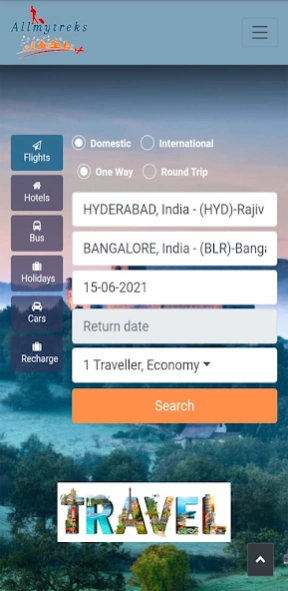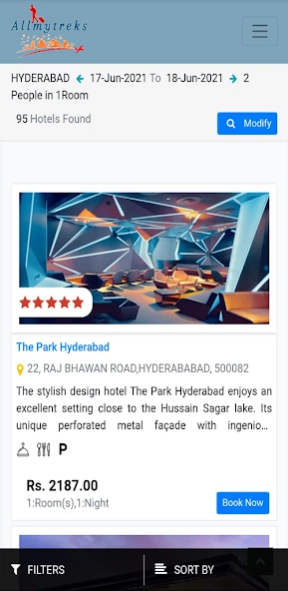Allmytreks 1.0
Continue to app
Free Version
Publisher Description
Allmytreks - Connect the world to make the more interesting & memorable moments.
ALLMYTREK (OPC) PRIVATE LIMITED is categorized under Company limited by Shares and offering Supporting and auxiliary transport activities, activities of travel agencies as its principal business activity. Allmytreks owning a Corporate Identification Number U63030KA2021OPC146249 and a registration number 146249. The company is recorded under the registered address: PROVIDENT WELWORTH CITY YEHLANKA, J8-401 BANGALORE Bangalore KA 560065 INDIA.
The company is headed by and it was incorporated on Apr 7, 2021. It is classified as a Non-govt company, registered with the RoC-Bangalore.
ALLMYTREK (OPC) PRIVATE LIMITED's Annual General Meeting (AGM) was held on -, and as per records from the Ministry of Corporate Affairs (MCA), its balance sheet was last filed on -, under the Registration of Companies at RoC-Bangalore. Its legalized share capital is 5,00,000 and its paid-up capital is 1,00,000.
"Mission - To connect the world's travel to make them more interesting & memorable. Vision- To strengthen our level as the leading travel company providing quality, innovative & socially responsible services in the region."
Our service:
Flight
Hotels
Cars
Bus
Recharge/DTH
Holidays
About Allmytreks
Allmytreks is a free app for Android published in the Recreation list of apps, part of Home & Hobby.
The company that develops Allmytreks is Allmytreks.com. The latest version released by its developer is 1.0.
To install Allmytreks on your Android device, just click the green Continue To App button above to start the installation process. The app is listed on our website since 2021-06-15 and was downloaded 1 times. We have already checked if the download link is safe, however for your own protection we recommend that you scan the downloaded app with your antivirus. Your antivirus may detect the Allmytreks as malware as malware if the download link to com.i2space.allmytreks is broken.
How to install Allmytreks on your Android device:
- Click on the Continue To App button on our website. This will redirect you to Google Play.
- Once the Allmytreks is shown in the Google Play listing of your Android device, you can start its download and installation. Tap on the Install button located below the search bar and to the right of the app icon.
- A pop-up window with the permissions required by Allmytreks will be shown. Click on Accept to continue the process.
- Allmytreks will be downloaded onto your device, displaying a progress. Once the download completes, the installation will start and you'll get a notification after the installation is finished.